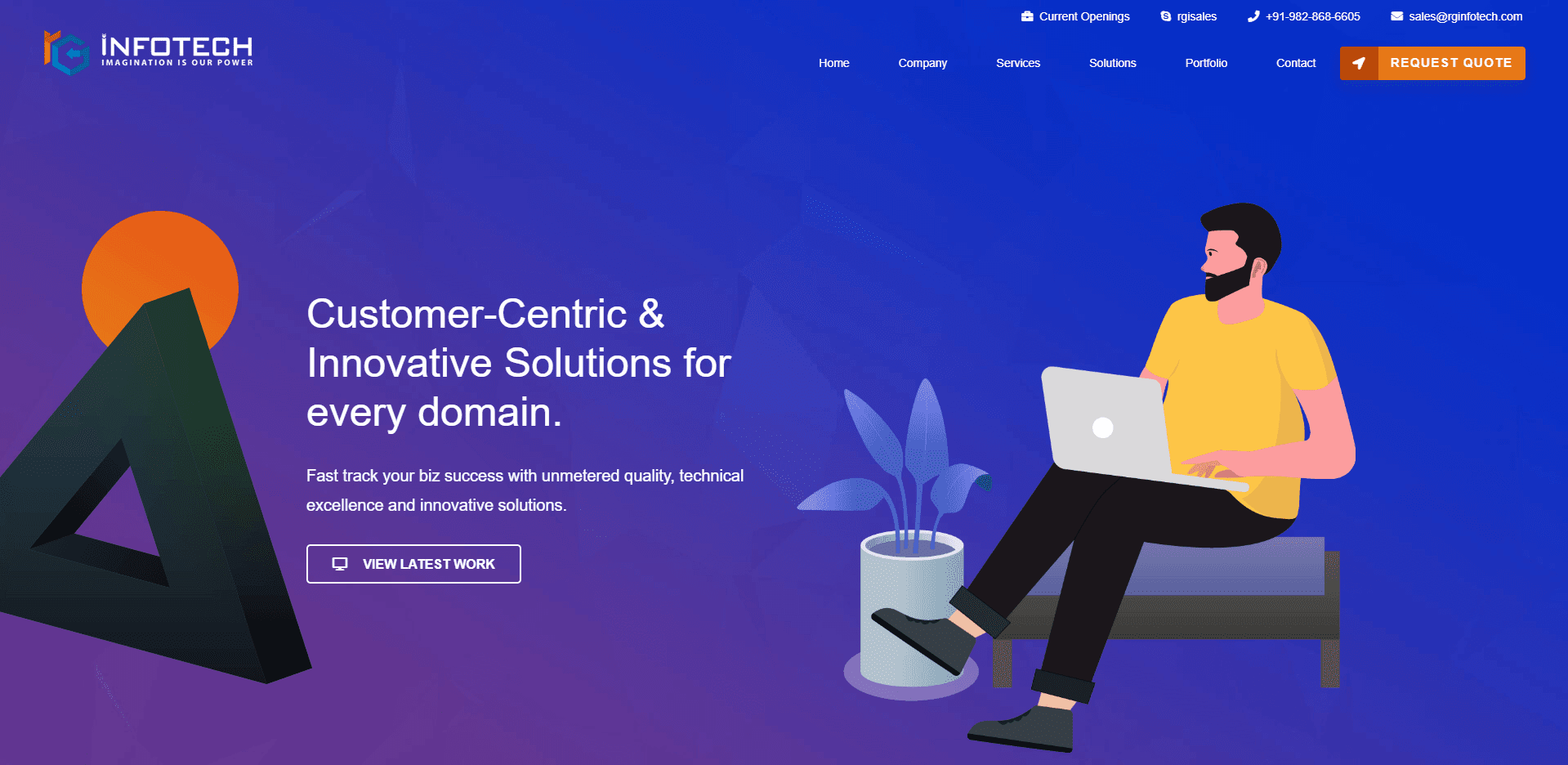YouTube Ads: A complete guide for beginners!
YouTube ads is the most preferred video advertising platform and the second most utilized search engine across the globe. The second largest social media platform was founded in the year 2005 and in 2006, it was acquired by Google, the leading search engine who’s celebrating its 20-year journey.
The acquisition was an eye-popping for most of the giants due to its amount of $1.65 billion, but now everything has changed.
Check out more stats here: Leading Social Networking Platforms, you can go with in 2018!
Table of Content
- What comes with 2018?
- Yes, YouTube is an Ad Platform!
- YouTube Advertising Platform
- YouTube Ad Formats
- 01. TrueView ads
- 02. Non-skippable video Ads
- 03. Bumper Ads
- 04. Overlay Ads
- 05. Display Ads
- 06. Sponsored Cards
- 15-Steps YouTube Advertising Campaign Creation Guide
- Guide to make your Ads Adaptable & Performing
- YouTube Ads will be a future tending approach!
- Conclusion – Wrapping Words!
The well-known and most interactive YouTube Ads platform for Millennials who used to spend almost 6-8 hour or more per day, also has more than 3 billion searches per month and 1 billion unique visitors.
According to the stats, everyday around 1 billion hours of YouTube videos viewed globally, by 1.5 billion registered YouTube users. That’s the impact of mobile rendering, which is adapted by Google last year.
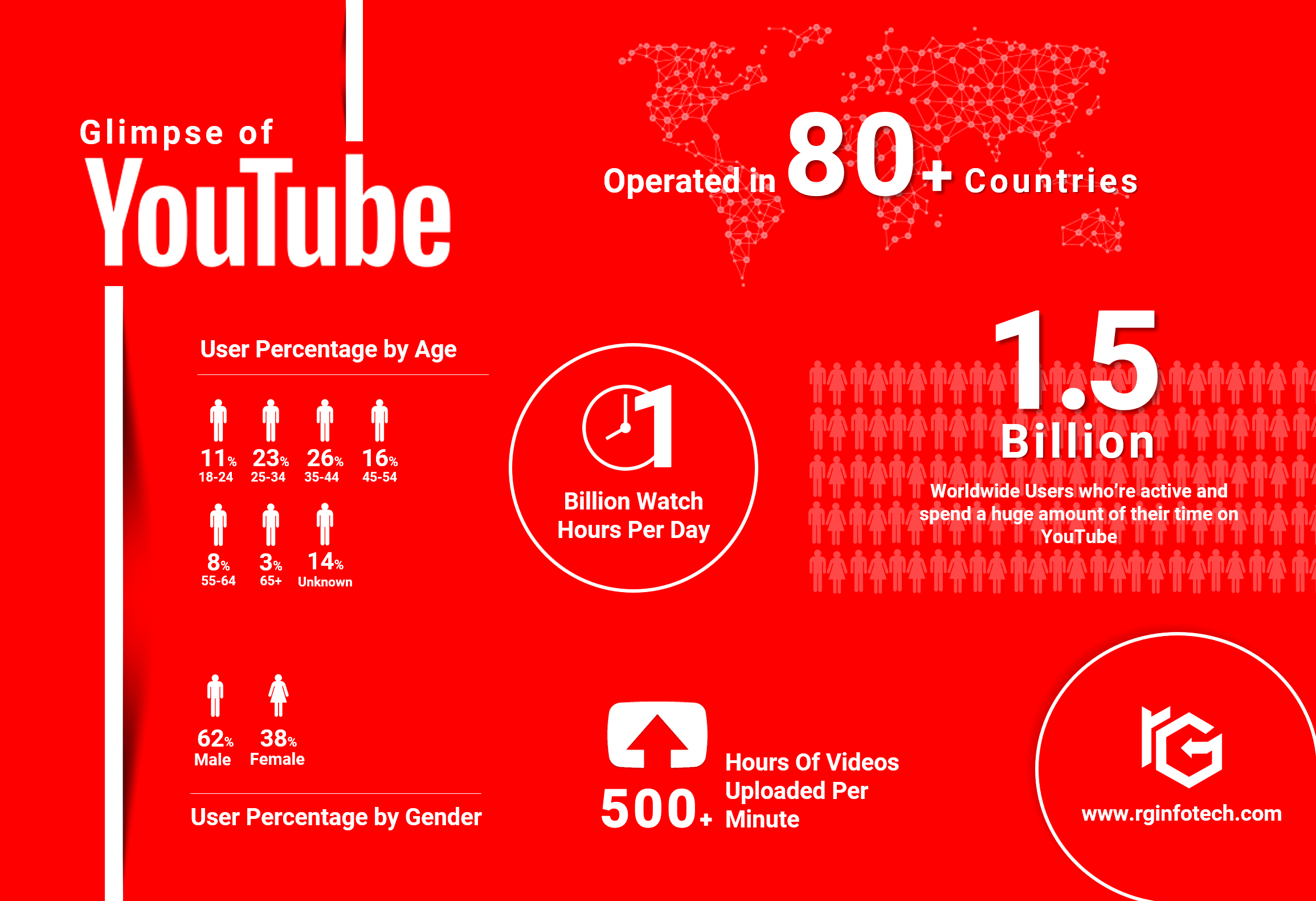
Take a look at the infographics created by Filmora team, here:

Yes, YouTube is an Ad Platform!
YouTube has already changed the scenario of marketing for brands, why?
Just because it is a great alternative to TV ads, which usually cost around $100,000 for a 30-second video. Moreover, it has billions of users, versatile content, better reach to potential buyers, & direct pitch.
YouTube Advertising Platform can give you an endless array of opportunities with different ad formats, display methods, and budgeted options. The Advertising platform looks simple at first sight, but when you look under the hood, you will find it as simple as Google’s search algorithms……
Let’s begin YouTube Advertising Guide through exploring YouTube Advertising Platform.
YouTube Ads Platform
YouTube has launched a separate landing for video advertisers to make them more comfortable. Although, when you move further with sign up process, you will be redirected back to the Google Ads, where you can choose your ad objective and perform other operation to place your video campaign.
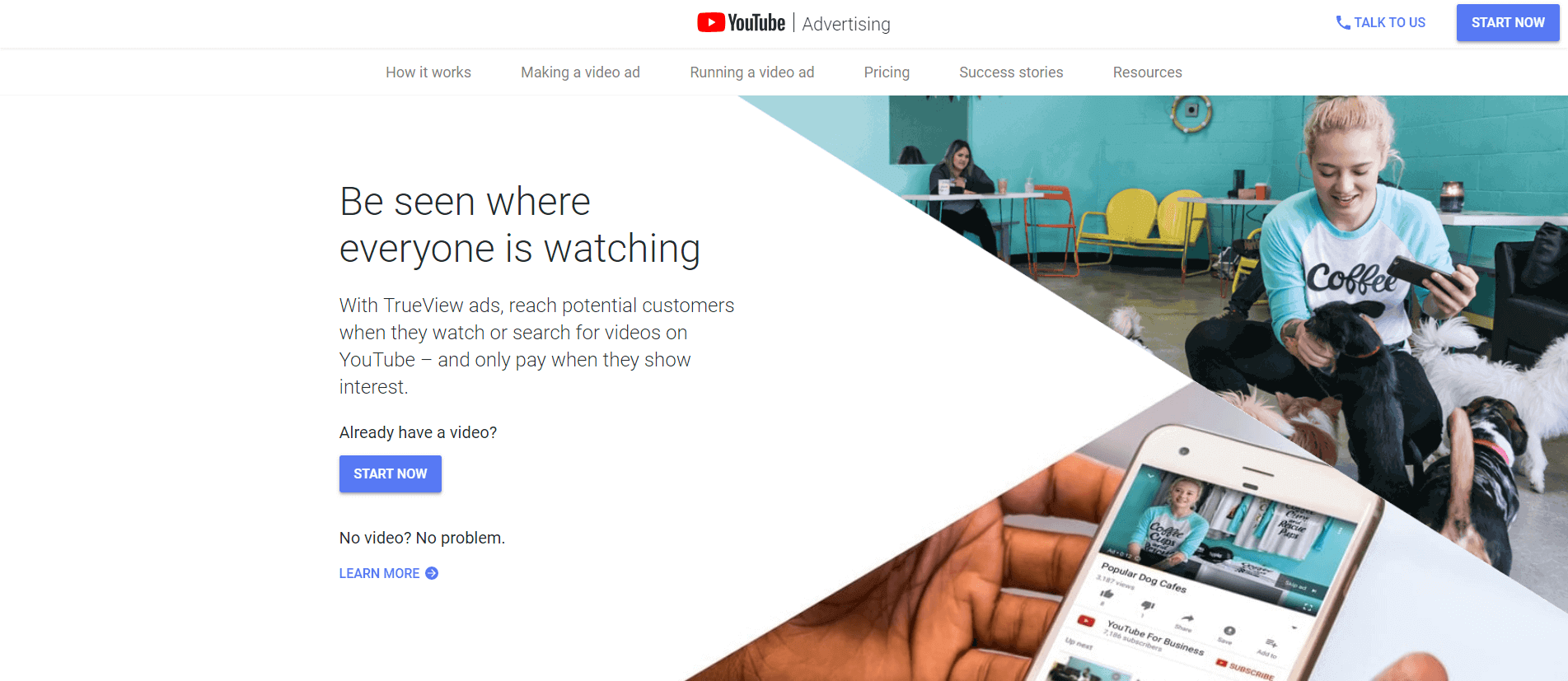
On their landing, they have provided everything that you need to know like how it works, making a video ad, running a video ad, pricing, success stories and YouTube guides on different topics. Even, they are ready to set up your ads freely, if you are willing to spend $10/day. Are You? If yes, then just call them.
Or if you have your video ready, just click here to set up one for your business.
REMINDER NOTE:
Let’s move to the available ad formats on YouTube Ads Platform.
YouTube Ads Format
YouTube Ads Platform has the combination of In-Stream and Display Ads, due to its connection with Google. So, before going to indulge in advertising, first, make clear the difference between available ad formats. Here, we go!
There are almost six types of YouTube Ad format available:
- 01. Skippable video Ads (TrueView ads)
- 02. Non-skippable video Ads
- 03. Bumper Ads
- 04. Overlay Ads
- 05. Display Ads
- 06. Sponsored Cards
01. Skippable Video Ads aka TrueView Ads
TrueView Ads are one of the most preferable and recommended ways of video advertising for brand engagement. Brands who used such ads witnessed an increase in interaction up to 500% (source).
Although, these are the safest type of ad as you have to only pay once 30 seconds of video watched, but those ads can be skipped after 5 seconds. So, keep those five seconds worth for the user as well as for the brand.

TrueView or Skippable Ads come in two different formats, In-Stream Ads and Discovery Ads.
In-stream
- Ad location: YouTube videos, apps, games, videos on Google’s Display Network
- Video length: 3 minutes, max (> 30 seconds recommended)
- Clicks go to: Your website
Discovery
- Ad location: YouTube videos & search results (including mobile), YouTube app homepage, “related videos,” and video overlays
- Video length: No limit!
- Headline: 25 characters max
- Clicks go to: your website (overlay banner) or your video (video thumbnail)
02. Non-Skippable Video Ads
One of the most hated advertisement types by the users, as they can appear anywhere in between their video and they have no right to skip them, but on other hand, they are quite adaptive for brands as users have to view their ad.
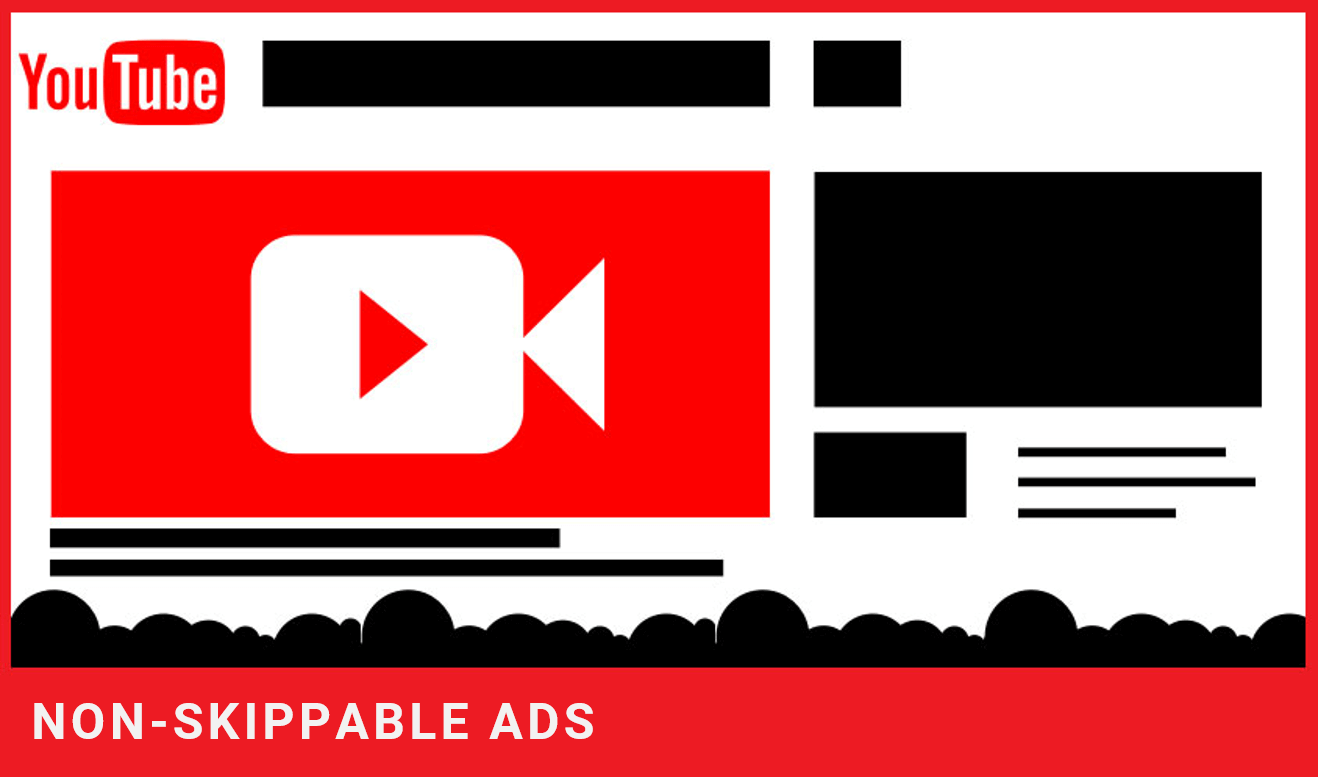
03. Bumper YouTube Ads
Technically, they are non-skippable ads, but irrelatively, they are preferable and recommended by users as they last for six seconds only.

04. Overlay YouTube Ads
They are basically banner advertisements, and as the name stated, they used to appear at the bottom of the relevant video. They can be text ads or image banners; the choice is yours.
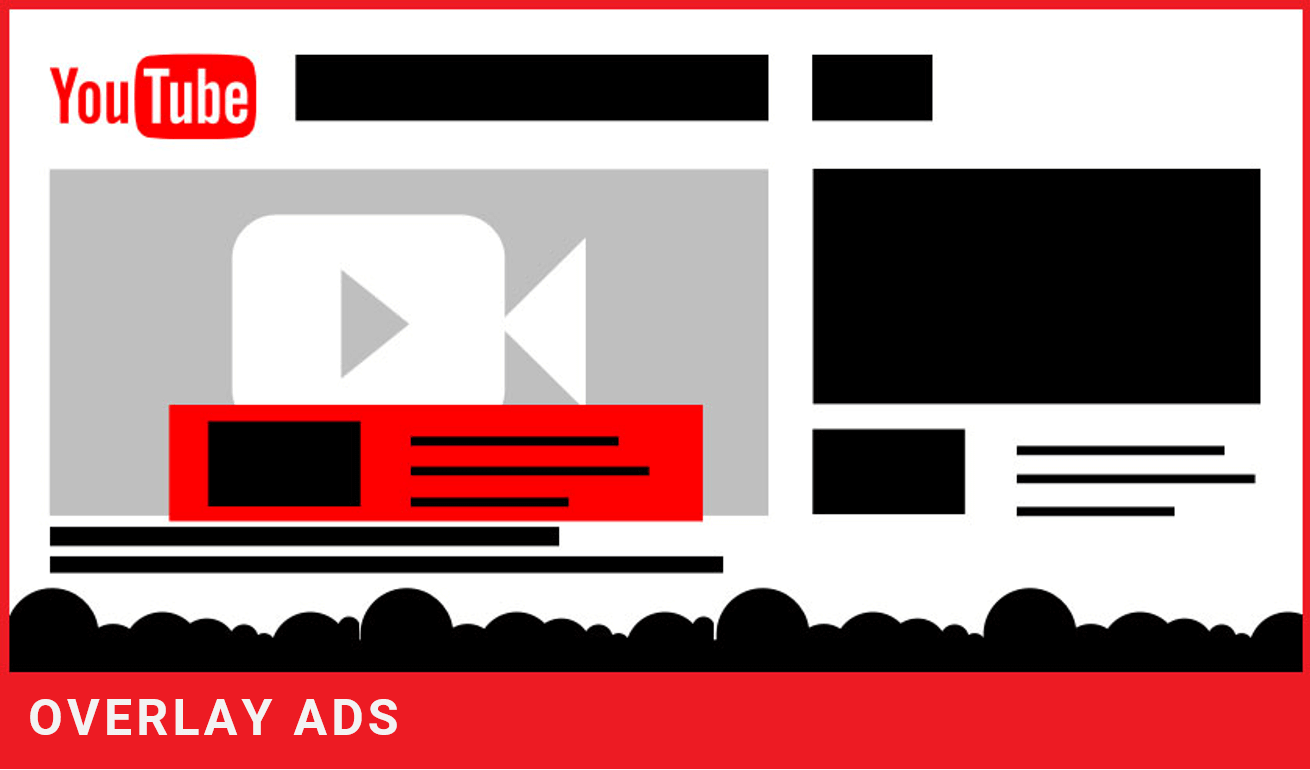
For more details, you can go here: In-video Overlay Ads help guide by Google.
05. Display YouTube Ads
Another form of YouTube Advertisements that allows you to promote your content directly to the right audience. Although Display ads aren’t a base part of YouTube Ads, they used to come with Google Ads Platform known as Google AdWords.
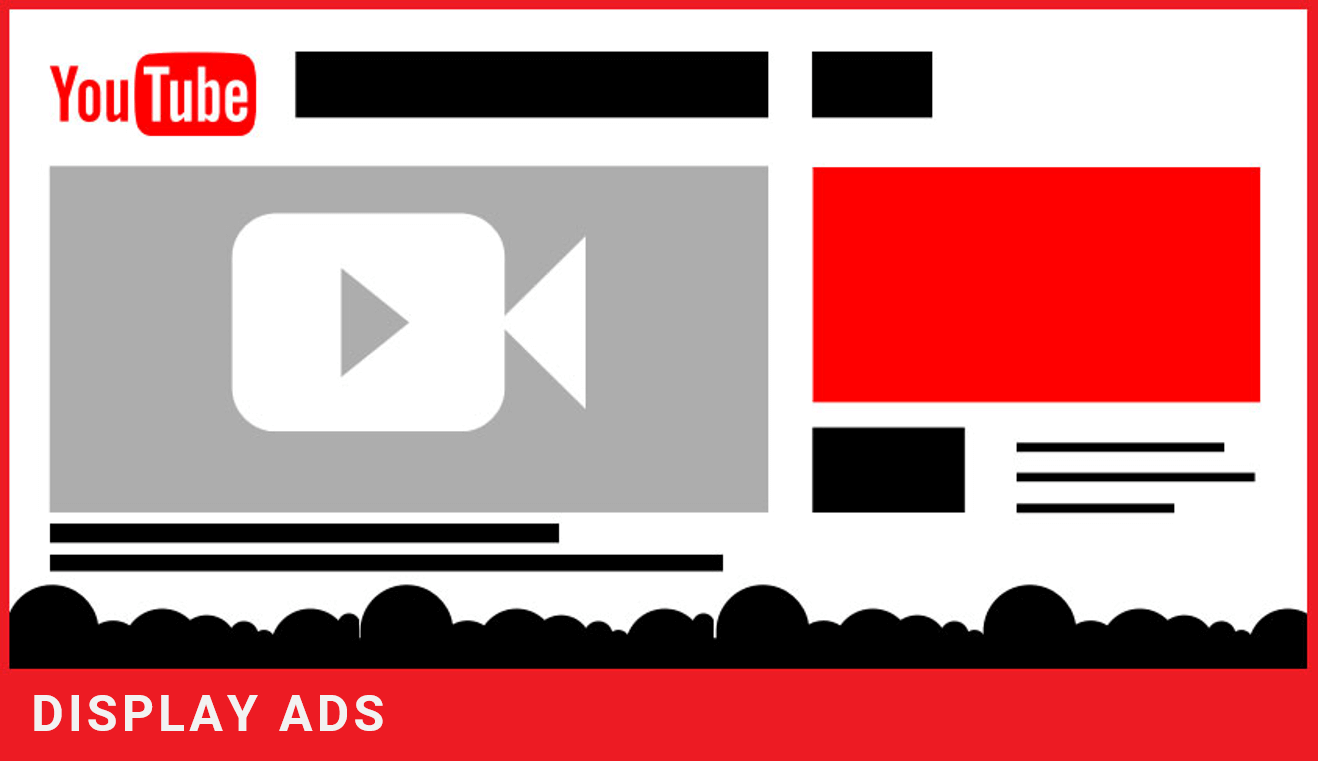
06. Sponsored Cards
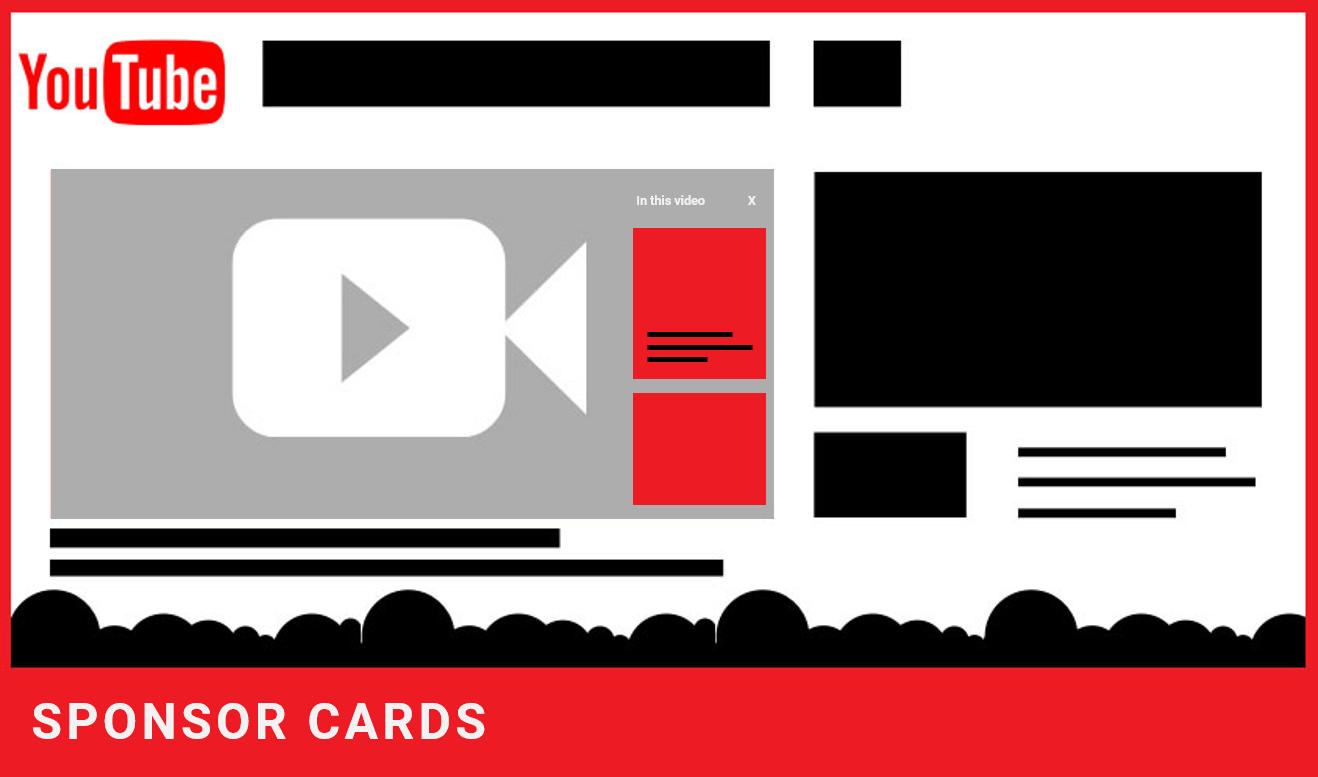
15-Steps YouTube Ads Campaign Creation Guide
Hope, you get the types of advertisements that you can create with YouTube Advertising Platform. But before going to start a meaningful YouTube ads campaign, you have to upload your commercial video on your YouTube Channel.
If you haven’t created a commercial video yet, do it first as YouTube asks you to choose a video from the platform. After adding video content on your channel, you have to:
- 01. Sign in to YouTube Advertising Platform or Google AdWords
- 02. Click Campaigns on the main toolbar.
- 03. Click the +Campaign button, then New campaign.
- 04. Select Video as your campaign type.
- 05. Establish your campaign goal and subtype.
- 06. Name your campaign.
- 07. Enter your budget.
- 08. Enter the locations and networks where you want your ad to appear, as well as the locations and networks you’d like to exclude.
- 09. Enter your target audience’s language.
- 10. Name your ad group.
- 11. Establish your bid amounts.
- 12. Select audiences for targeting.
- 13. Select the YouTube video you’ve uploaded for this campaign.
- 14. Select your ad format (In-Stream, Bumper or Display).
- 15. Click Save and Continue.
READ MORE
- (Infograph) Top notch ON-PAGE SEO FACTORS, you should acquire in 2019!
- 21 On-Page SEO Factors, you need to consider in 2018!
- Why your biz needs Digital Marketing Strategies to grow in 2018?
- Leading Social Networking Platforms, you can go with in 2018!
- SEO 2018 – Search Engine Optimization Guide – Top 5 tips to follow in 2018!
Guide to make your YouTube Ads Adaptable & Performing
Although, understanding and implementing a recommendable ad format isn’t an easy task, but the most important thing is to know “how to improvise an ad to get more results”. Here, we are revealing 5 best practices that will help you to understand the market, user behaviour, and help you to improve your ad performance.
01. Produce Appealing Video Content
02. Try to Engage with Playlist or End Slate
03. Add Relevant Title & Custom Thumbnail Image
04. Identify low performing placements & post regularly
05. Increase audience reach through target Ads
YouTube is a great tool to advertise your content to around 1.5 billion users worldwide, but spreading your YouTube ads to a larger amount of audience may cause more investment than conversion and ruin your efforts.
Get rid-off to it by compacting your audience through implementing target filters into your advertisements. Target filters will help you to find out right audience, which enhances your ad performance, improves response, and provide you better results.
Here are the basic target filters, you can adapt for your video campaign:
- Demographic Group (Age, Gender, Identity, Income Status, etc.)
- Interests
- Affinity Audience
- Custom Affinity Audience
- Life Events
- In-market Audience
- Video Remarketing
- Placement Targeting
- Topics
- Keyword Targeting
YouTube Ads will be a future tending approach!
YouTube will lead the advertising market in the coming future, as the numbers of users rapidly growing and according to the stats, there will be around 1.86 billion estimated users by 2021. Moreover that, business entities experiencing better response from YouTube ads.
Wrapping Words.
YouTube, a 13-year-old platform has around 1.5 billion global audiences and a library with more than billions of video content. This second largest search engine also obliging business entities with advertisement feature, where they can target their potential audience directly.
With multiple ad formats, target filters, and better response rate, YouTube Advertising Platform is a “must have” tool for Digital Marketing Geeks and in coming future, organizations should consider video promotions more than text.
Here, we have curated different aspects of YouTube Ads including the complete details about Ad Formats, campaign setup, best practices, and future scope. Keep this guide with you and follow the instruction before going for a live action.



 rgisales
rgisales