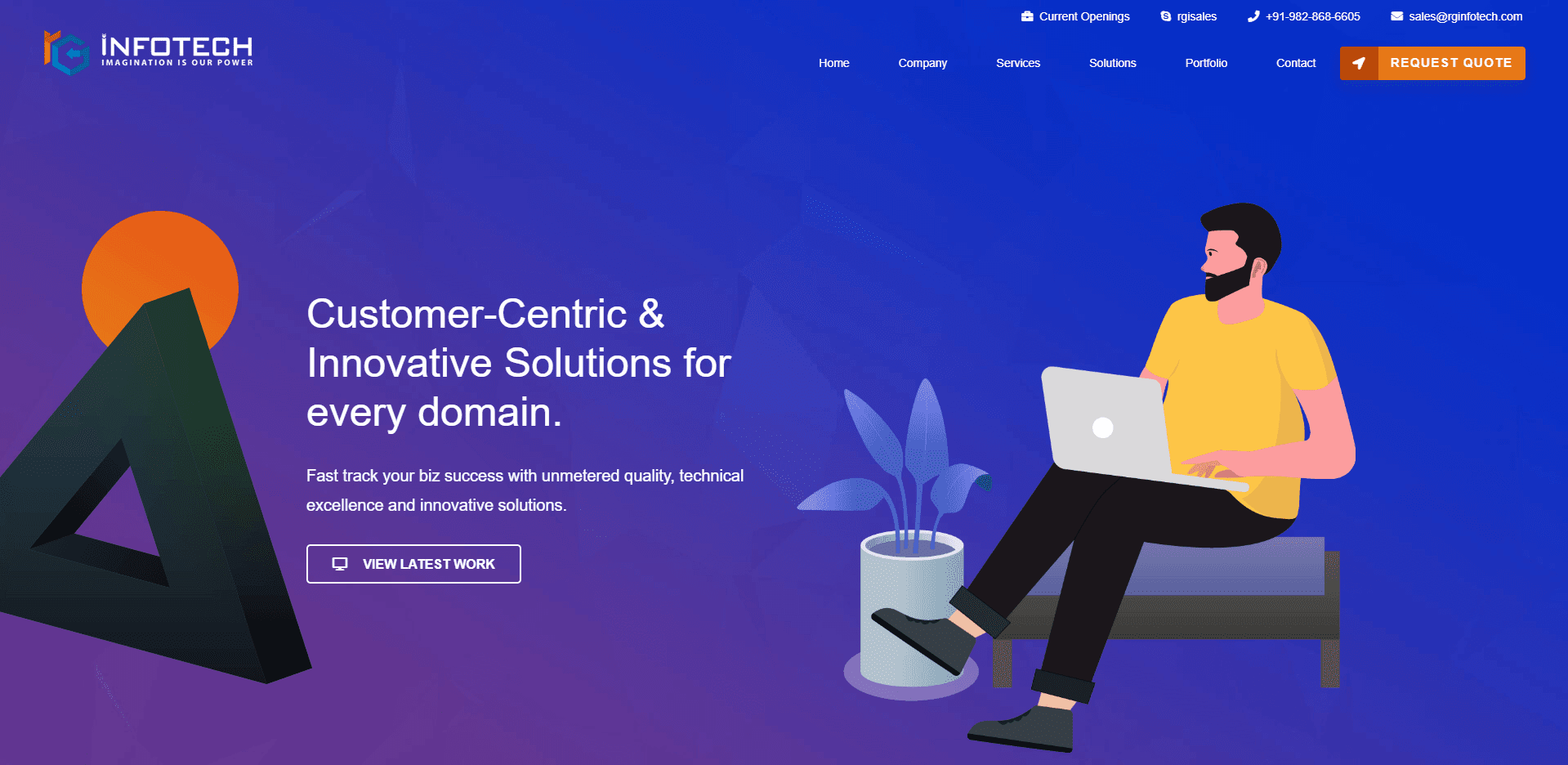What Are The Essential UI And UX Design Tips For Making A Good UI?
A website is much more than some pages connected to each other through links. It is an interface, a gateway where various things which in this situation are a person and an organization or an individual’s web presence meet, communicate, and affect each other. This interaction and communication creates an experience for a user or visitor
As a web designer, it’s their job to make their experience as good as possible, and the secret to that is to prioritize your user first and foremost and always. Thankfully, UI Design or web design is a relatively new discipline, and a lot of credit for it goes to the scientific study of human-computer interaction (HCL). In this article, we will talk about the essential UI Design tips that will help you in creating a good UI for your online business.
How does UI designing affect the performance of your product?
Whatever products or services your UI Design Company and business is offering online, you must attract and keep the attention of users long enough to make a long-lasting impression of your brand. Well-designed user interfaces that you completely utilize the time-sensitive and limited opportunities to gain a user’s attention. Goog UI Design Solutions may help you in these areas:
- It increases the time spent on website
- Enhances overall SEO performance
- Lessens the bounce rate
- Creates a smooth experience
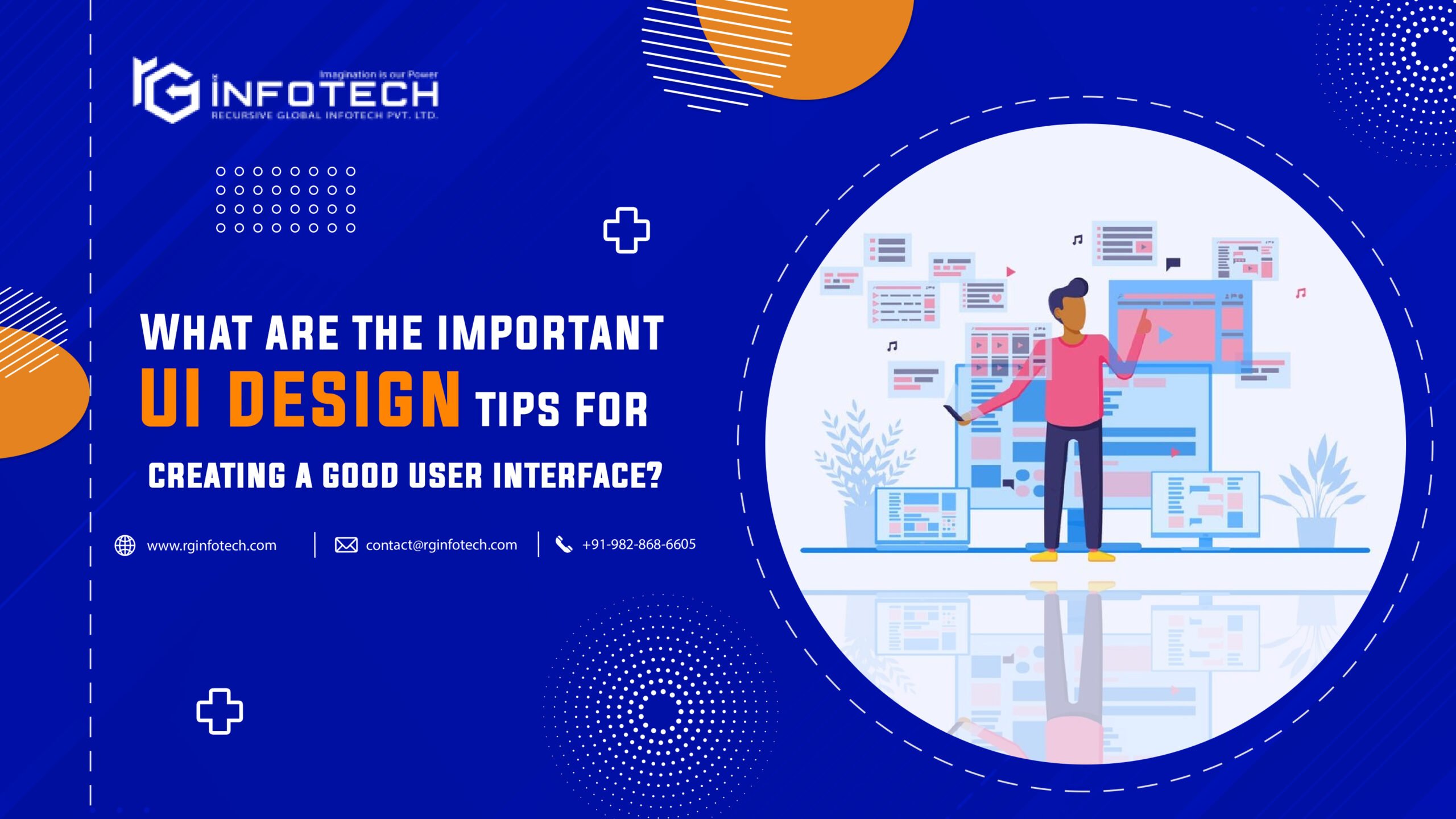
What are the important UI design tips for creating a good user interface?
Understand your users
Above-everything else, you need to know who your users are and what their requirements are. That means knowing all the demographic data your analytics application can comprehend. But more importantly, it means what they require, and what is restricting them from achieving their goals. Don’t stop at knowing what your users actually want. Dig deeper and learn more about their wants and requirements. After all, desires are just another name of outgrown needs.
Reaching to that level of empathy necessitates more detailed and careful analysis of stats. It requires the understanding of the individuals who use your website. It includes observing them using your product, conversing with them face to face and asking them questions that go beyond “what are your thoughts about this design?” If you can Design Solutions to address a user’s deep-seated requirements, you’ll address their wants and fulfill more fundamental requirements.
Set expectations
Several interactions with a website or an application have consequences: clicking a button means spending money or removing a website. And whenever there are consequences, there’s also anxiety. So be absolutely sure to let the users know about what’s going to happen if they click that button before they do that. For actions with irreversible aftermath, like permanently removing something, it makes sense to ask users if they’re hundred percent sure.
Define how people use your interface
As a UI Design Company, you need to define how people will use your interface before designing the UI. With the increasing usage of touch based devices, it’s a more concerning issue than you might think. Take a look at Tinder: the application’s user experience is literally defined by the ease and impulsivity for an easy swipe
To know more about the mobile industry, keep reading:
People generally use apps and websites in two ways: directly by interacting with the product elements of the interface or Indirectly by interacting with UI elements which are outside of the products. Who uses your interface and what typeof device they use should deeply inform your course of actions. If you are designing for seniors or people with limited manual dexterity, you wouldn’t want to rely on swiping
Anticipate mistakes
We all are humans and humans make mistakes. But it’s not fair to suffer the consequences all the time. There are two ways to help reduce the impact of the mistakes humans make
- Take preventive actions before mistakes happen.
- Provide methods to fix them after they happen.
You can form a design by seeing various mistake-prevention techniques in e-commerce. Some of the mistake prevention techniques are :
- Buttons will remain inactive until you fill up all sections and fields.
- Forms detecting an improperly filled email address.
- Pop-ups confirming if you really want to abandon your shopping cart.
Anticipating mistakes and errors is much less frustrating than figuring out the way to fix them after the fact. That’s because they happen before the satisfying sense of completion that comes with clicking the ‘submit’ or ‘next’ button can set in. As they say, sometimes you just have to let mistakes and errors happen. That’s when detailed error messages actually come by themselves
Give immediate feedbacks
The environment provides us feedback in this real world. We speak and others respond to us, we pat a cat, and it purrs or hisses. All too often, digital interfaces fail to provide feedback to the responses of users. Leaving them wondering whether they should reload the page, fling it out the nearest available window, or just reload the page
Conclusion
The above provided details and informative talks about the UX and UI design tips for creating a good user interface. Creating and designing user interfaces necessitates extensive knowledge, UX design, and user psychology. With the above tips, you can create some gorgeous and useful interfaces. Stay updated to know more about User Interface design.



 rgisales
rgisales